Advertiser & Editorial Disclosure
If you feel like you’re hearing the term “mompreneur” (that is, a woman who is both a mother and a business owner) more often, you’re right. The number of businesses owned by women has grown significantly over the last decade, and included in that group of market-savvy ladies is a bevy of moms who somehow manage to run a business and a family. Though this group of do-it-all, mom business owners includes a plethora of business models, one thing remains true: time is of the essence.
From managing family doctor appointment and packing lunches to making morning meetings and closing deals, mompreneurs (and really, working moms in general) have a lot on their plates. And though some may have the luxury of personal assistants and administrative professionals to manage their day, many don’t. If you’re a mompreneur looking to streamline your tasks, here are some great apps to help you conquer your to-do list.
Organization, Lists & Reminders
Keeping notes and tasks organized, maintaining a to-do list and using reminders is key to saving time. There are a wealth of apps that promise to do these things, and sifting through them can be time consuming. When searching through the endless list of apps that promise to keep your life organized, there are a few things you’ll want to consider: ease of use, cross-device functionality and ability to collaborate. You’ll also want to consider how the apps meet your own personal preferences. For example, you may want to consider the availability of functions like voice command and push notification.
1. Evernote
If you’ve read my past posts, you’ll know I’ve been a huge fan of Evernote for quite some time. This organizational app lets you create notes and consolidate them into notebooks. To-do lists are easily made by using the checkbox bullet feature (you can even make notes/list for specific stores or locations), and alarms can be set to remind you of looming deadlines and upcoming appointments. Evernote also allows you to collaborate with others and works with a variety of other business apps that make things like scanning and saving receipts easy — a great tool for mompreneurs who are doing their own accounting.
2. OneNote
In many ways, Microsoft’s OneNote is extremely similar to EverNote; you can create and organize notes and notebooks, so to speak, in the same fashion; make easy-to-use to-do lists; set due dates and alarms; and collaborate with others. To some, the ability to color code/personalize your notebook tabs, which is possible in OneNote, really stands out as useful, and the fact that it integrates with all Outlook products can make life easier. So if you’re more prone to seek some minor personalization options and use Microsoft apps in other parts of your business, this may be a better choice for you.
3. Wunderlist
Sometimes no frills is the way to go, and if you’re a mompreneur who is less interested in organizing and saving content in the form of notes but really wants a comprehensive list/reminder app, Wunderlist is for you. Similar to Evernote and OneNote, Wunderlist allows user to collaborate/share their lists with family or employees, and set alarms for specific reminders.
Financial Management
You already have a full plate, and managing your finances shouldn’t be any more complicated than it has to be. Though an accountant can really help, there are a variety of really greats apps available for business-owning moms who can’t or don’t want to bring on additional personnel. When it comes to selecting a financial or accounting app, it’s best to take a quick inventory of your personal and professional needs. Mompreneurs with a few or no employees may not need robust accounting apps that exceed simple invoice or payment features, while those with managing multiple employees (and therefore payroll and benefits) may want to consider more advanced options. Here are a few that fit both ends of the spectrum.
1. Wave
If you’re managing less than nine employers, or are the sole employee, Wave is a great (and free) accounting app that can manage typical accounting responsibilities like tracking expenses and sales, managing invoices, paying employees, and generating basic accounting reports. You can also scan, upload and organize receipts, which is super handy come tax time. However, the real reason Wave is great for mompreneurs is the added personal finance software, which makes it possible for busy moms to manage both their professional and personal finances in one convenient location.
2. QuickBooks
QuickBooks is one of the top accounting software products around, and mompreneurs who need full service accounting solution are likely to find solace in this one. Users can connect multiple accounts, including banking, payment and credit card accounts, which means it’s a one-stop-shop for all things accounting. As one may assume from the full-service nature, QuickBooks is not free, though subscriptions are available for as low as $13, and free trials are available for use before you take the plunge.
Pro Small Business Accounting Software by Intuit
3. Nav
The average entrepreneur spends approximately 33 hours applying for credit, according to a report from the New York Federal Reserve — that number is just too high, especially for moms. You can spend more time with your family and friends doing things you love instead of applying for business credit cards and loans. The Nav app gives you a free peek at your business credit data every month and can help you establish a business credit score if you don’t already have one. (You can sign up for free here.)
Payment Processing
It’s easy to assume that payment apps are lumped into finance apps, but that’s not always the case. While some finance apps do include payment functionality, you may find that it’s not exactly what you or need for your specific business structure. Furthermore, you may not need all the bells and whistles associated with some of the robust finance solutions above. The following apps are specifically designed for payment.
1. PayPal
PayPal has been around for quite some time, and as online payments become a staple of every consumer driven industry, they’ve reacted and adapted their offerings to accommodate the needs of small business owners on the go. PayPal allows you to both send and receive payments, and now, to compete with our next contender, Square, they’ve added the ability to use a card reader, attached to your device, to accept payments. Accounts are free, but they do charge a small fee for each payment processed (up to 2.7% for store based transactions and 2.9% for online transactions.)
2. Square
By now, it’s likely that you’ve encounters square at some point while making a personal or professional transaction, and many brick-and-mortar stores are jumping on the square bandwagon to manage their credit card transactions. Users can download the software for free, but they must purchase the hardware, which hovers just under $50, to process payments. Similar to PayPal, Square does charge a transaction fee, and that fee (2.75%) is automatically deducted at the time of purchase.
There are a multitude of apps available to assist mompreneurs as they balance their business and personal lives, and finding the right one can be exhausting. The apps above address some of your core needs (organization, finances, and payments) and can easily be accessed on the go from any of your devices. To maximize your app choices, make sure that they are compatible across all of your devices, and if you have one you specifically enjoy using, try to find compatible apps that you can organically integrate into your daily lives. Of course, many apps fulfill the same basic needs and often times you’ll find that the key to finding the right is a matter of user preference.
This article was originally written on May 11, 2017 and updated on May 12, 2017.

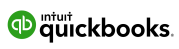


Have at it! We'd love to hear from you and encourage a lively discussion among our users. Please help us keep our site clean and protect yourself. Refrain from posting overtly promotional content, and avoid disclosing personal information such as bank account or phone numbers.
Reviews Disclosure: The responses below are not provided or commissioned by the credit card, financing and service companies that appear on this site. Responses have not been reviewed, approved or otherwise endorsed by the credit card, financing and service companies and it is not their responsibility to ensure all posts and/or questions are answered.