Most of us have wished for a few extra hours (or days) in the week – a desperate plea for time to catch up on work, make more time for family, or get in some personal improvement time, but perhaps it’s the small business owners who really can benefit from that extra time. With an average work week of 50 hours (60 for some), many small business owners find themselves with little time for anything but operational basics – a real problem for those trying to care for themselves or loved ones.
Of course, there is no magical time genie, and our calendars and clocks will continue to confine us to seven, 24-hour days, but that doesn’t mean those of us running against the clock are doomed to a life without relief. Improving productivity can unlock much needed time in your day, keeping your business, your personal life, and your mind on track. Here are a few user-approved apps that can transform your life.
Calendar
There are numerous digital calendar and productivity apps available. However, Calendar stands out for its smart scheduling feature powered by machine learning algorithms. As a result, you get a virtual assistant that can learn your schedule and start taking over tasks like setting events, inviting others, and updating appointments as they change.
Another productivity-advancing feature is the ability to connect and share multiple digital calendars that sync across calendars and devices. You and whoever you designate to have access and editing ability for your schedule have the most current information available.
Other features include integration with email and other business productivity tools and platforms, calendar analytics, customization options, and the ability to embed your calendar on your website for easy customer appointment scheduling. All those features save you considerable time to ramp up productivity in other aspects of your business and life.
Wunderlist
To-do list apps are plentiful, and so finding one that really works can be a challenge in an of itself, but Wunderlist has consistently topped the charts, and despite Microsoft acquisition, which boasted of a migration to their To-Do App (seemingly on hold at the moment), it remains a top rated and widely used app.
One of the most appealing aspects of Wunderlist is its simplicity, as a modest list allows for a quick review of the day’s tasks; however, each task also provides the opportunity to customize and add important details including reminders, due dates, links and docs, and the ability to add subtasks.
Productive
Productive was created to help users track and ultimately change their habits through customizable goals, schedules, reminders, and feedback. This Webby Award 2018 winner also offers a to-do list functionality that can help users incorporate their short and long-term goals into one easy-to-use interface.
Users can categorize and track a variety of habits including efficiency, health, fitness, and home habits, making it easier for business owners to compartmentalize and achieve goals that will increase their productivity across all aspects of their life.
DropBox
Dropbox isn’t new, but it is certainly tried and true. Offering a central space for collaboration, Dropbox lets users store, edit, and share documents among multiple devices and/or multiple users, allowing you to create a seamless doc sharing process that can help you organize everything from receipts to company documents.
Individuals can use the basic version for free, but a professional and business plans (starting a $12.50) offer a variety of business perks including granular permissions for access control, account transfer tools, and even HIPAA compliance.
FreshBooks
Managing your finances can take up A LOT of time, and though many may think of an accounting app as separate from productivity, the right one can do both. If you’re looking for a productivity app that can take control of your financial and accounting needs, FreshBooks is worth a look. Users can seamlessly manage their business by sending invoices, receiving payments, tracking billable hours, and even analyzing financial health from any device.
Grammarly
Grammarly has been around for quite some time, and many users rely on it for desktop proofing, but this grammar and punctuation app is mobile-phone and tablet friendly, which means you can manage business communications at any time or place without sacrificing content quality.
Grammarly makes it possible to get editing advice on everything from emails and texts to LinkedIn and Facebook posts, all from your phone or any compatible device (desktop, tablets, etc.). And, since the app also offers explanations and tips, you’ll be able to improve your skills with each stroke of press of a key.
Office Lens
You never quite know when your next piece of inspiration will come or how valuable notes from a conference or simple weekly meeting may prove to be, but for many, taking perfect notes from a white board or collecting and organizing loose papers can be challenging. Office Lens addresses that problem.
Designed to “trim, enhance, and make pictures of whiteboards and docs”, Office lens acts as a scanner that helps users collect and organize receipts, notes, and more. Additionally, snaps can be converted to PDF, Word, and PowerPoint files, making it easy to move and use notes as needed.
Forest
Forest is designed to help users distance themselves from their smartphones, a problem many of us face. Users can select a period (between 10 mins and 2 hours) they wish to remain focused, and a digital seed (displayed as an image on your phone screen) is planted, gradually growing into a tree over the selected phone-free period of time. If the app is closed out prior to that time, then the tree wilts and dies.
The Pomodoro timer approach mixed with the simple growing tree successfully keeps users from breaking their focus, and the app is starting to crawl up on top productivity lists everywhere.
The best thing about this app is that its merit extends beyond the desk, as users can “grow trees” in an effort to spend more time with family, focus on “me” time, or even use it to increase collaboration and focus among multiple users.
This article was originally written on August 6, 2018 and updated on September 12, 2019.


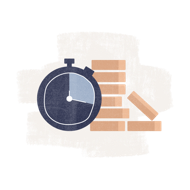
Have at it! We'd love to hear from you and encourage a lively discussion among our users. Please help us keep our site clean and protect yourself. Refrain from posting overtly promotional content, and avoid disclosing personal information such as bank account or phone numbers.
Reviews Disclosure: The responses below are not provided or commissioned by the credit card, financing and service companies that appear on this site. Responses have not been reviewed, approved or otherwise endorsed by the credit card, financing and service companies and it is not their responsibility to ensure all posts and/or questions are answered.